|
Getting your Trinity Audio player ready...
|
Your computer is an essential tool in today’s digital age, whether for work, entertainment, or staying connected. Just like a car needs regular maintenance, your PC requires care to ensure optimal performance, longevity, and a smooth user experience. This article will provide you with valuable PC caring tips to keep your machine running smoothly.
1. Regular Software Updates:
- Operating System: Keep your operating system (Windows, macOS, Linux) updated with the latest patches and security fixes. These updates often include critical bug fixes, performance improvements, and enhanced security features that protect your system from malware and vulnerabilities.
- Drivers: Device drivers are software that allow your computer to communicate with hardware components like graphics cards, sound cards, and peripherals. Outdated drivers can cause instability, performance issues, and even hardware malfunctions. Regularly check for and install driver updates from the manufacturer’s website or through dedicated driver update software.
- Applications: Keep your frequently used applications updated. Updates often include new features, performance enhancements, and security patches that address vulnerabilities and improve compatibility.
2. Clean Installation:
- Periodically perform a clean installation of your operating system. This involves completely wiping your hard drive and reinstalling the operating system from scratch. This can resolve many performance issues, remove stubborn malware, and free up disk space.
- Back up your data: Before performing a clean installation, ensure you have a complete backup of all your important files, including documents, photos, music, and other personal data.
3. Regular Maintenance:
- Disk Cleanup: Use the built-in disk cleanup tool to remove temporary files, system files, and other unnecessary data that can clutter your hard drive and slow down your system.
- Defragmentation: If you use a traditional hard drive (HDD), defragmentation can improve performance by rearranging fragmented files on the disk, making them easier for the computer to access. Solid-state drives (SSDs) generally do not require defragmentation.
- Run Disk Checks: Regularly run disk checks to identify and repair any errors on your hard drive.
4. Hardware Care:
- Keep it clean: Dust buildup can cause overheating and hardware malfunctions. Regularly clean the inside of your computer case with compressed air.
- Proper ventilation: Ensure proper airflow around your computer to prevent overheating. Avoid placing your computer in confined spaces or on surfaces that obstruct airflow.
- Power surges: Protect your computer from power surges by using a surge protector. Power surges can damage sensitive electronic components.
5. Security Measures:
- Antivirus and Antimalware: Install and regularly update reputable antivirus and antimalware software to protect your system from viruses, malware, ransomware, and other threats.
- Strong Passwords: Use strong, unique passwords for all your online accounts. Avoid using easily guessable passwords or reusing the same password across multiple1 accounts.
- Firewall: Enable and configure your firewall to block unauthorized network access.
- Be cautious of phishing attempts: Be wary of suspicious emails, links, and attachments. Do not click on links or open attachments from unknown senders.
- Software from trusted sources: Only download and install software from trusted sources, such as the official websites of software developers.
6. Optimize Performance:
- Limit startup programs: Reduce the number of programs that automatically start when you turn on your computer. These programs can slow down the startup process and consume system resources.
- Adjust visual effects: Reduce or disable visual effects that you don’t need. This can improve performance, especially on older or less powerful computers.
- Increase RAM: If you frequently experience slowdowns or lag, consider upgrading your computer’s RAM (Random Access Memory).
7. Cool Down:
- Avoid overheating: Overheating can damage your computer’s hardware. Ensure proper ventilation and avoid placing your computer in direct sunlight or near heat sources.
- Regularly monitor temperatures: Use system monitoring tools to monitor your computer’s temperatures. If temperatures are consistently high, take steps to improve cooling, such as cleaning dust buildup or adding additional fans.
8. Backups:
- Regular backups: Regularly back up all your important data to an external hard drive, cloud storage, or other reliable backup solution. This will protect your data in case of hardware failure, accidental deletion, or malware infection.
- Multiple backup locations: Consider using multiple backup locations to further protect your data from disasters like fire or theft.
9. User Habits:
- Proper shutdown: Always shut down your computer properly instead of abruptly turning it off. Abrupt shutdowns can cause data corruption and other problems.
- Avoid excessive multitasking: Running too many programs simultaneously can slow down your computer and consume excessive system resources.
- Take breaks: Give your computer regular breaks to prevent overheating.
10. Professional Help:
- Seek professional assistance: If you are experiencing persistent problems that you cannot resolve yourself, consider seeking professional help from a qualified computer technician.
By following these PC caring tips, you can ensure that your computer remains healthy, performs optimally, and provides you with years of reliable service. Remember that proactive maintenance is key to preventing major issues and ensuring a smooth and enjoyable computing experience.

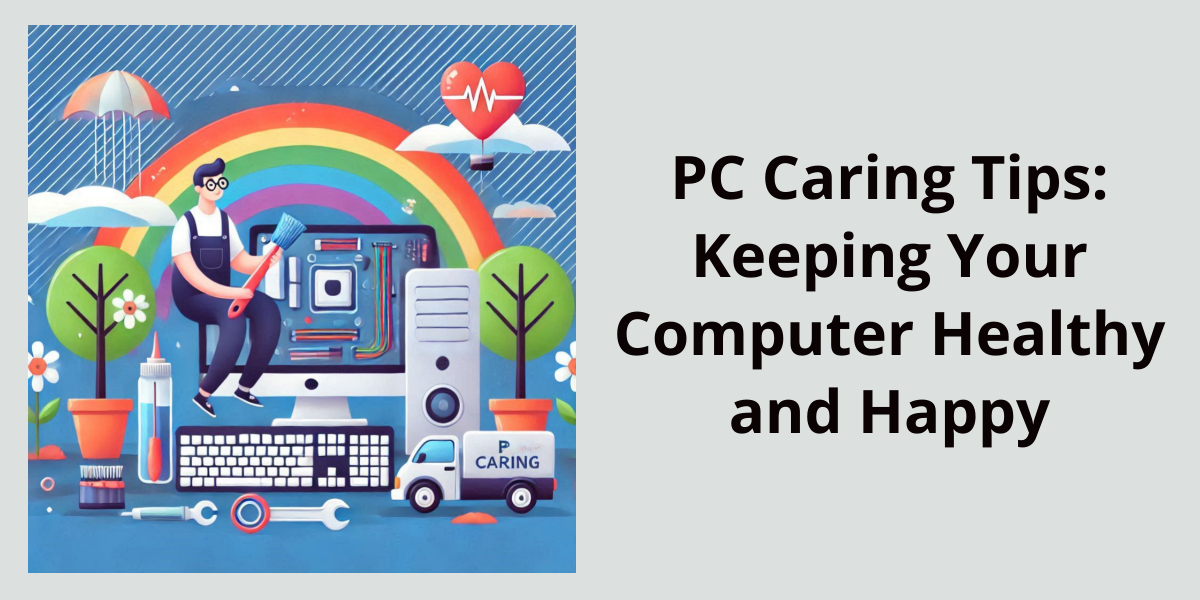

I loved as much as youll receive carried out right here The sketch is tasteful your authored material stylish nonetheless you command get bought an nervousness over that you wish be delivering the following unwell unquestionably come more formerly again since exactly the same nearly a lot often inside case you shield this hike
“This is exactly what I was looking for, thank you!”
Just wish to say your article is as surprising The clearness in your post is just cool and i could assume youre an expert on this subject Fine with your permission allow me to grab your RSS feed to keep updated with forthcoming post Thanks a million and please keep up the enjoyable work
Fantastic beat I would like to apprentice while you amend your web site how could i subscribe for a blog site The account helped me a acceptable deal I had been a little bit acquainted of this your broadcast offered bright clear concept
Nice blog here Also your site loads up very fast What host are you using Can I get your affiliate link to your host I wish my site loaded up as quickly as yours lol
PrimeBiome Very well presented. Every quote was awesome and thanks for sharing the content. Keep sharing and keep motivating others.
The subsequent time I read a weblog, I hope that it doesnt disappoint me as much as this one. I imply, I do know it was my choice to read, however I truly thought youd have one thing fascinating to say. All I hear is a bunch of whining about something that you could repair in case you werent too busy on the lookout for attention.
I’ve read several good stuff here. Certainly worth bookmarking for revisiting. I surprise how much effort you put to make such a fantastic informative site.
Hello, I think your website might be having browser compatibility issues. When I look at your blog site in Opera, it looks fine but when opening in Internet Explorer, it has some overlapping. I just wanted to give you a quick heads up! Other then that, very good blog!